2018 Update for Windows 10 Users (for builds 1073, 1709 and 1803):
It seems the latest driver from Kionix no longer works the same way. If your rotation problems have come back with a recent windows 10 update, or if you have problems with the method described on this page, then please download and install the old driver here and try that first.
Download: Old Kionix Driver 1.0.13.20 (kxaccel-1.0.13.20-win8-x86.exe)
If when you rotate your tablet, you might find that the screen turns the wrong way (e.g. off by 90 degrees, or upside down) – here’s what you need to do. This is common for people who have upgraded their tablet PC to Windows 10, where often after upgrading are now finding their tablet screen is now rotating incorrectly. The fix is fairly straight forward.
The problem is caused by the drivers used for the rotation sensor. The sensor is made by Kionix (“kxfusion”), and this is a guide on how to fix the values stored in your Windows Registry to fix the orientation of the screen rotation.
Step 1: Install Drivers.
First, you need to install the latest drivers for the accelerometer sensor – you can download them here: drivers
Step 2: Change Orientation registry value
We need to update the windows registry with a code that contains the correct orientation of the device. To save time, I have created a ZIP file containing registry keys for the 8 possible combinations. The following steps are a shortcut, but I provide more detail in the sections below.
2a. Click here to download the zip file of registry fixes.
2b. Unzip the downloaded file.
2c. If your device appears to be rotated by 90º (e.g – it’s sideways), you will want to use one of the four files containing the text “90degree”. If it is not rotated, just upside down, then you want to use the other four files.
2d. Double click on one of the files. Restart your tablet.
2e. Repeat step 2d with a different file until your screen is correct!
2f. If you still have a problem with all those files, please leave me a comment or try all the files in this link.
Step 3: Celebrate – your tablet is working again 🙂
P.S If you’re interested in seeing how these tiny sensors are made, click here!
Kionix kxfusion Registry Settings
For those who want more detailed information, read on!
Intro
I like a good bargain, and nothing beats a bargain that has a little bit of that ‘too good to be true’ smell to it. I paid $53 Australian dollarydoos for a full windows tablet (Unisurf 7) , that came with a 1 year office subscription worth $89… so effectively I was paid $36 to take a PC with me when I renewed my office subscription. Anyway, this tablet is not that bad frankly terrible, but I’ve been having some horrible grief fun with it trying to punish it get it upgraded to windows 10, before the free upgrade promotion expires at the end of july.
As I did a clean reinstall, I’ve been having a headache with drivers. In particular, one of the issues I was having was with the accelerometer, where the auto rotation of the screen would not match the orientation of the device – very frustrating!
kxfusion Registry Setting Guide
While many devices use the same physical sensor (made by Kionix, drivers available on their website) the orientation of the physical sensor on the motherboard is not the same from device to device… so in the registry there is a value stored which tells the kionix driver which way to rotate the screen when it detects certain orientations of the chip.
All we need to do to correct the rotation direction is to edit this registry value. You’ll need to open the “registry editor”, which you can find by typing “regedit” in the search box on the taskbar.
The registry key location is: [HKEY_LOCAL_MACHINE\SYSTEM\CurrentControlSet\Enum\ROOT\SENSOR\0000\Device Parameters\kxfusion] and the value we are changing is stored in the item “Orientation“. You may need to create this (binary value) if it doesn’t already exist. See below for an example screenshot of how this should look.
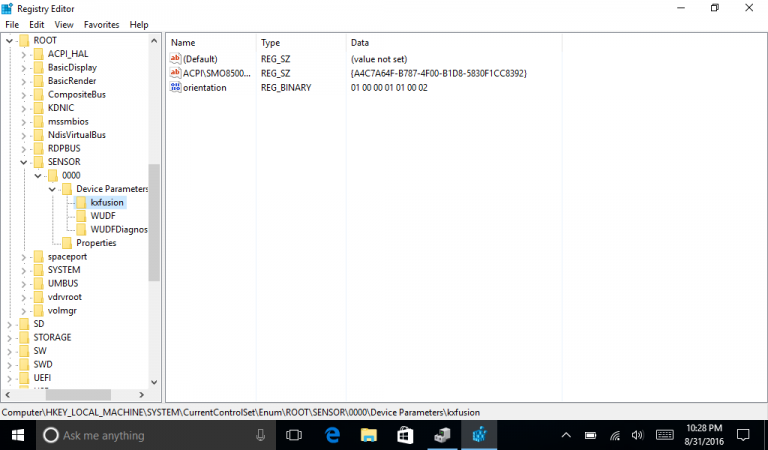
The data value contains a pattern, encoded in HEX in the format 0A 0B 0C 0D 0E 0F 0G where each 0X is either 00, 01 or 02.
And thanks to Kionix, there is NO PUBLIC DOCUMENTATION on the meaning of the registry keys!! Bad Engineer, Bad – go sit in the corner! From trial and error, I think I discovered the role of most of the unknown values.
Value 0A = can be 00 or 01, does not seem to change anything. I recommend 00.
Value 0B = can be 00 or 01, controls flipping axis “A”
Value 0C = can be 00 or 01, controls 90 degree offset
Value 0D = can be 00 or 01, controls flipping axis “B”
Value 0E = can be 00 or 01, controls 90-degree offset, but the value MUST be different to 0C. E.g. if 0C is 00, 0E must be 01, and vice versa.
Value 0F = can be 00 or 01, does not seem to change anything. I recommend 00.
Value 0G = must be 02.
So in reality, there are really only 4 unknowns:
00 0B 0C 0D 0E 00 02
Four unknowns, with each containing one bit, means we have 4 bits of information, which from binary means we have 16 possibilities. However, as one bit is simply the other bit inversed (“NOT” function) we actually only have 8 combinations. Four of those are just the same as the others, just rotated by 90-degrees.
You actually do not need to restart the device each time, instead, you can simply disable and enable the “kionix sensor fusion device”, found under “sensors” in the windows device manager.
Postscript: If I was creating a system to do this, I would have binary switches for x-flip, y-flip, 90º rotate, and 90º rotation direction, which should allow a mapping from chip to device orientation in 4 binary values. The Kionix registry value has .. seven – clearly we must have a 4-dimensional piece of alien technology on our hands! 🙂
Tablet kxfusion Registry Orientation Codes
Some of the values I found online are listed below – If you figure your orientation code out for your device, please post it below in the comments with your model of tablet, and I’ll add it to the list. They may be wrong – sorry. I used the latest driver on the kionix website, on windows 10.
| Tablet Model | Registry Code | File in zip |
|---|---|---|
| Acer s1001 | 01,01,00,00,01,00,02 | 03-flipB.reg |
| Allview WI8G | 01 00 00 01 01 00 02 | 02-flipA.reg |
| ASUS TP550L | 00,00,00,01,01,00,02 | 02-flipA.reg |
| Bush AC80CS | 01,01,00,00,01,01,02 | 03-flipB.reg |
| Captiva PAD 10.1 | 00,00,00,01,01,01,02 | 02-flipA.reg |
| Cube i7 Stylus | 01,00,00,01,01,00,02 | 02-flipA.reg |
| Hipstreet W7 | 00,00,00,01,01,01,02 | 02-flipA.reg |
| Hipstreet WP8 | 00,00,01,00,00,00,02 | 07-90degree.reg |
| HP Stream 7 | 01,01,01,01,00,00,02 or 01,00,01,00,00,00,02 | 06-90degree-flipA-flipB.reg or 07-90degree.reg?? |
| i.onik tw8 | 00,00,01,00,00,00,02 | 07-90degree.reg |
| Irbis TW11 | 01,00,01,00,00,00,02 | 07-90degree.reg |
| Kurio Smart | 01,01,00,00,01,01,02 | 03-flipB.reg |
| Linx 10 or Linx 7 | 01,01,00,00,01,01,02 or 00,00,00,01,01,00,02 | 03-flipB.reg or 02-flipA.reg?? |
| Linx 8 | 00,00,01,00,00,00,02 or 00,00,00,01,01,00,02 | 07-90degree.reg or 02-flipA.reg? |
| Linx 810 | 01,01,01,01,00,00,02 | 06-90degree-flipA-flipB.reg |
| Nextbook 10.1 | 01,00,01,00,00,00,02 | 07-90degree.reg |
| Nextbook 11.6 | 01,00,00,01,01,00,02 | 02-flipA.reg |
| Nextbook 7 | 01,00,00,01,01,00,02 | 02-flipA.reg |
| Nextbook 8, model NXW8QC16G | 01,01,00,00,01,01,02 or 01,00,00,01,01,00,02 | 03-flipB.reg or 02-flipA.reg?? |
| Nextbook flexx 10 | 01,00,01,00,00,01,02 | 07-90degree.reg |
| Novatech nTab 2 | 00,01,01,00,00,00,02 | 05-90degree-flipB.reg |
| ODYS WinTab 10 | 00,00,01,00,00,00,02 | 07-90degree.reg |
| Pendo Pad 8 | 00,01,00,01,01,00,02 | 04-flipA-flipB.reg |
| PIPO X8 | 00,00,01,01,00,01,02 | 08-90degree-flipA.reg |
| Quantum View 10 | 01,01,01,00,00,00,02 | 05-90degree-flipB.reg |
| Teclast X90HD | 01,01,01,01,00,00,02 | 06-90degree-flipA-flipB.reg |
| Teclast X98 | 01,00,00,01,01,00,02 | 02-flipA.reg |
| Toshiba Encore Mini WT7-C-100 | 01,00,01,01,00,00,02 or 01,01,00,01,01,01,02 | 08-90degree-flipA.reg or 04-flipA-flipB.reg?? |
| Trekstor Surftab Wintron 10.1 3G pro | 00,00,01,00,00,00,02 | 07-90degree.reg |
| TrekStor SurfTab Twin 10.1 | 00,01,00,00,01,00,02 or 00,00,01,00,00,00,02 | 03-flipB.reg or 07-90degree.reg?? |
| Unisurf 7 or Unisurf 10 | 01,00,00,01,01,00,02 | 02-flipA.reg |
| Voyo a1 mini | 01,01,00,01,01,01,02 or 01,00,00,01,01,00,02 | 04-flipA-flipB.reg or 02-FlipA.reg?? |
| Winbook TW100 | 01,00,00,01,01,00,02 | 02-flipA.reg |

For the iview supra pad i700qw I was able to use
01 01 00 00 01 01 01 02
to fix the orientation of the screen. However the touch is still calibrated by 90 degrees. is this a different parameter?
Any suggestions would be helpful. Thanks!
Sorry, touch is mis-calibrated. stupid auto correct
Hi Taylor,
Sounds like you might have the wrong driver for your tablet TP (touch screen panel)? Perhaps try this one: https://www.dropbox.com/s/joy14rfwf4npxbm/drivers%201.zip?dl=0
or this one:
https://www.dropbox.com/s/rhdxlxucar0njv6/drivers%202.zip?dl=0
Both of these have some TP drivers for the silead chipset, perhaps one of them will have the correct orientation for your device. I downloaded them from the big driver bundles they provided here: http://www.iviewus.com/download/driver/ and have zipped up just the touch panel drivers for you.
The device is “KMDF HID Minidriver for Touch I2C Device”.
Cheers,
Sam
Managed to figure it out. I had to use the driver file for the HP stream 7 and the new orientation settings. Last I had to copy some file called touchscreen.gt from c:Windows/inf
01,01,00,00,01,00,02 for acer s1001
Teclast X90HD: 01,01,01,01,00,00,02
Quantum View 10″: 01,01,01,00,00,00,02
Winbook TW100: 01,00,00,01,01,00,02
Thank you for posting this. Solved my problem. My QBEX V805 worked well with 02-FlipA.reg
Except the capacitive Start Button does not work.
Very glad to hear it! 🙂
Sorry – I don’t know how the capacitive buttons are wired on that device.
Great post and thank you for the regs!
For my Toshiba Encore Mini WT7-C the file 08-90degree-flipA.reg worked perfect.
So I guess the values are: 01,00,01,01,00,00,02
for anyone that needs them.
Thanks – so glad to hear you found it useful! 🙂
I Found 00,01,00,01,01,00,02 working for Toshiba Encore Mini WT7-C
In Allview WI8G: 01 01 00 00 01 00 02
I write that and it work pretty well so thank you, and i hope it help.
Great, I’ll add it to the list. Thanks.
Thanks for taking the time to post this, saved me much hair-pulling!
I seem to be the first lucky owner of a Novatech nTab 2, settings that worked are:
00 01 01 00 00 00 02
Happy to help 👍😀
Thanks a lot!
00,01,00,00,01,00,02 or 03-flipB.reg for TrekStor SurfTab Twin 10.1
Thank you so much. When I upgraded to Win10 on my tablet, the autorotation went nuts. Searched dozens of forums and found settings, but none included any values. Just turned the autorotate off and lived with it for a year. So glad I found this page.
For reference, Hipstreet WP8, 07-90degree.reg worked.
Awesome to hear you found the solution 🙂 – and Merry Christmas!
Good task for the New Year’s Day. Particularly when completed with full success :-))))
Great thanks, Samuel, really !
ODYS WinTab 10 (whatever this hardware really is…):
00 00 01 00 00 00 02
Happy New Year to you too! 🙂
It worked but i had to go with 01,02,00,02,01,01,02 for Voyo a1 mini. Thank you!
Great, I’ll add that to the list. Thanks!
Ugh, so frustrating. Took about 45 minutes of guessing and checking, then I stumbled upon your website and with a few guesses figured mine out.
Naxa Core NID-9003 was the 07-90degree.reg file.
Glad to hear you found the solution 🙂
I forgot to thank you in my frustration. You definitely saved me a ton of time. Thank you so much!
Very many thanks – “02-flipA.reg” worked for me – linx 7
Awesome, glad to hear it Colin! ♻️
hi, for my TrekStor SurfTab Twin 10.1 the right one is the 90-degree.reg
Thanks!
hello, need help with touch screen, lcd is ok, but touch screen is 90º rotated, already try lots of drivers and configs no luck, also can you sent me please your drivers?
device is a trekstor surftab twin 10.1.
Great post !!
Hi Squall66,
I’m sorry, I haven’t looked into touch screen issues – please have a look at the comment here: http://samuelpinches.com.au/blab/windows-10-screen-rotation-problem-kionix-registry-fix/#comment-148
There are suggestions to try touch screen drivers for other similar devices.
THANK YOU!!
I fixed my Nextbook 10.1 after a year of not having that feature working after my Win10 upgrade.
This worked perfectly!
That’s fantastic, glad to hear it 🙂
I already gave up i’ll ever have auto rotate working as intended. Had my tablet on rotation lock for what feels like forever.
I’m sooooo happy to have found your post, took little time to guess the right registry fix, but it worked perfectly.
For my Voyo A1 mini, 02-FlipA.reg was the one.
THANK YOU!
Ah that’s awesome to hear. Happy rotating!
Thank you! You saved my little Chinese Cube i7 Stylus! The combination that worked for me was actually: 00 01 00 00 01 02
Thank you again for this niece post on crappy sensors 🙂
Thanks, glad it worked for you!
Sadly none appear to work with my Linx 810 upgraded to Windows 10. I’ve tried them all and nothing seems to happen at all with any of them which I find odd.
Thank you anyway.
Did you install the kionix drivers first? Checked the kionix device is recognised in device manager? Restarted?
Hi Samuel, thank you for responding so quickly! Yes I updated the drivers, the 3-axis driver is now version 1.2.8.4 and the Fusion driver is version 1.0.28.3
The touch calibration is significantly off also 🙁
Hmmm… I’m sorry I can’t provide much insight into the touch issues, I haven’t looked much into that area.
I’m seeing other suggestions online to try these (slightly older?) drivers for the linx tablets – perhaps give them a go?
https://cd-rw.org/t/linx-and-lamina-7-8-10-tablet-owners-thread-drivers-included/43/125
The registry entries will only help if rotation is working at all, so until you get some rotation happening, don’t worry about those yet.
All the best 🙂
Sam
You also could try these drivers – might help get touch working too: http://downloads.linxtablet.co.uk/Drivers/Linx8.zip
Looks like a good site to join for linx owners, people look fairly helpful over there.
Thank you.
Progress so far, I have 2 of these devices, one was already Win10 at purchase the other (problematic one) was not. So, I have backed up the drivers on the one that’s working ok and transferred drivers to the other so now drivers are identical. I then went in to the registry and checked the orientation key on the good one which was ’01 01 01 01 00 00 02′ to the ‘faulty’ one, so now both have identical drivers and identical registry entries but the problem still exists (lol! or Aaarg!!!)
BTW, the drivers in the http://downloads.linxtablet.co.uk/Drivers/Linx8.zip
link are old and don’t rotate at all, I couldn’t find the drivers on the other link but thank you.
And a couple of reboots later and it’s working!!! Well I think so, any changes and I’ll repost but thank you for your site and the information you’ve provided.
Glad to hear you got it working! 🙂
For my Odys Wintab 8 works: 00,00,00,01,01,00,02
Thanks.
Thanks for the good work, but this did not work for me. I have an Unisurf 7 like yours, recently wiped out the old stuff from its small 16GB storage and installed 32bit Windows 10 professional with this problem and then I installed Windows 10 home ver1703. Then reinstalled all old drivers that I had backed up and looks everything works but this rotation sensor and your post did not help too. It looks like changing these values does nothing at all!
The problem is that when I hold the tablet vertically it rotates the screen and shows the screen upside down off by 180 degrees. It happens on both sides, up or down. If I hold the tablet horizontally, it works just fine. So I have the problem on 2 sides (up or down) and works fine on 2 sides, left or right. Do you have the same problem? Any suggestions?
Hmmm… that sounds frustrating. Have you tried restarting after changing the values? Are you using your backed up old kionix driver, or are you using the one that I’ve linked in this post?
Hi again. After I took out all previously installed original drivers for all sensors by the Unisurf tablet manufacturer that I had backed up previously, and installing the driver from Kionix, and then applying your patch 02-flipA.reg, it looks the orientation is working properly. Thanks a lot. Now I need to check if some parts are not working properly as a result of removing those drivers and fix them. Thank you again.
Awesome 🙂 let me know if you’re missing any drivers.
ASUS TP550L
00 00 00 01 01 00 02
Thanks 🙂
Great job on Danew i812 with file 04-flipA-flipB.reg
Thanks a lot Sam !
Olivier
Thanks Oliver!
HP Stream 8 after Win 10 upgrade works well with
06-90degree-flipA-flipB if you are keeping a list.
Thanks for this, it was a great help!
Cheers!
All working on the irulu wnb1002, kionix Accelerometer. A few restarts and voilà. Thanks!
Many thanks. My Onda clone tablet, lost the rotation after a windows 10 update.
Your tutorial helped make it work properly again.
Once again many thanks for the time you spent writing this tutorial to help people out.
Teclast X89
00,00,00,01,01,00,02
02-flipA.reg worked for my HipStreet WPro 10 tablet after being upgraded to Windows 10.
01 00 00 01 01 00 02
Thanks for your time to find this out!!
You’re welcome! Glad to hear its worked for you!
Well done! Good job. Thank you very much!!
Hello
Voyo Winpad A1s 10.1 screen use 07-90degree.reg
Hi .. good work with this issue…
Teclast x80h
“Orientation”=hex:00,00,00,01,01,00,02
Bush Eluma B1
02-flipA worked for me – many thanks!
mk
For Kruger&Matz 1161 (KM1161)
Hex: 01, 00, 00, 01, 01, 00, 02
Thanks man! you made my day… the auto rotation on my hexa tablet which was 180 wrong after W10 upgrade is now working correct with 02-flipA. Cheerzzz.. Keep UP the GOOD work!!
01,00,00,01,01,00,02
For the one.de xcellent tablet
My HP Stream 7 needed your 06-90degree-flipA-flipB.reg für recovery.
In the registry I find: 00 01 01 01 00 00 02
Thanks for your aid, you made my night!
So happy to hear it! 😀
Every time I restart my Stream 7 the registry is reset to before I loaded the registry file. Anyone understand this?
Sorry – I haven’t seen this before. What happens if you delete the registry keys? Or try removing all copies of the driver and reinstalling?
Odys Winpad V10:
00 01 01 01 00 00 02
Maybe you should clarify that 0B and 0D do a 180° flip, also thx for the guide.
The registry files you provided fixed the screen rotation problem I was experiencing on my Linx 7 tablet. Thanks. Keep up the excellent work.
Hi. Since last Windows update myTeclast X98 Plus screen is always upside down. I’ve tried the registry files you provided but it seems none of them is working. Any help please, it’s really urgent. Thanks.
Did you install the drivers? Have you tried restarting between each file?
Many thanks for your reply.
Yes, updated the drivers and restarted between each file. The screen is always upside down. Don´t know what can I do now.
If your screen isn’t rotating at all, then your drivers are definitely not working. Maybe try ccleaner or other registry cleaner?
I really don´t understand much about computers and it seems this is something a bit complicated to solve through messages. Thanks a lot for your time and effort.
I’m sorry – maybe a computer savvy friend might be able to help?
I’ll have to try that. Many thanks for your help!
Hi Sam and thank you for letting us know you findings about this problem. I just cannot understand why W10 does not contain a feature to calibrate rotation.
I use a Lenovo MIIX300-10IBY which rotates the screen into the wrong direction: +/-90 degrees.
The sensor devices are
Kionix KXTJ9 3-axis accelerometer driver ver. 1.0.0.11
Kionix Sensor Fusion Device driver ver. 1.0.13.20
Before applying the files downloaded I would like to know whether the other item REG_SZ ACPI/SMO… should also be changed or not. The registry now contains
ACPI\SMO8500\1-0 REG_SZ {DBCFFCEA-38C5-4386-9945-92F183AA5700}
Many thanks.
Hi Euclio,
Sorry for the slow reply – you don’t need to change any other registry keys.
Cheers,
Sam
Wow, sincere thanks you saved me so much time…my screen orientation was really messed up. It took seven trials 1,2,3,4,5,6, and now I am celebrating..Fixed and no fees to tech help.
Great to hear that Bob, nice work 🙂
Windows 10
Teclast X98 Air III (M5C5)
00 01 00 00 01 00 02
00,00,00,01,01,00,02 the Walkinbook from Irulu
Your a life saver. Had problems with my Linx 7 update to Windows 10 so not used for nearly 2 years. Came across your post and now working fine.
Needed 02-flipA
Thanks again!!
Fantastic to hear it Robin 🙂 Thanks for taking the time to let me know!
great work,
thank’s very much indeed.
I was trying plenty of varyities and none did work so far. With your explanation and lit of diverse items, at least, I could manage to turn the rotation into the right (ODYS WinPad V10)
(y) 🙂
Awesome, glad to hear it! 😉
00 01 00 00 01 00 02 for Pipo W6S 3G
Hello.
I have an HP Stream 7 with a Kionix Sensor but
no reg will work!
BR Stefan (Germany)
Sorry to hear that… have you tried uninstalling and reinstalling the kionix driver? One other person reported the same problem on their Stream 7. Apparently the important registry code was being reset after reboot. I wonder if HP has some custom driver?
Please try the old kionix driver I have now linked at the top of the post. Let me know if it works for you!
u.u someone found a solution for the cube iwork 10? does not rotate to vertical after an update of the stupid windows. I did what he said. Update driver, and change the registry with each of the models and nothing.
In device management there are two sensors:
1. bosch accelerometer
2. kionix sensor fusion device
Unfortunately I don’t own my tablet any more so I’m just guessing – the Bosch accelerometer is not something I remember. Maybe there is a different kionix driver you can choose for that device?
What I did was download the driver here (“kionix sensor fusion device”): https://www.kionix.com/downloads, but I think there is not an accelerometer driver there. So is there an kionix accelerometer driver? Thanks for the reply!
cube iwork 8″ 3G
If you install the latest kionix driver for the sensor and orientation, then in the registry parameter you need to register a binary of the following kind: Orientation hex 01 00 01 00 00 01 02
Thanks Housam!
I’ve had to reinstall my Voyo A6 WinPad with Windows 10, unfortunately this has messed up the orientation setting with Kxfusion. I noticed within the registry the orientation binary file was missing, so I manually created a new one. I tried numerous settings from your website, including the Voyo A1s and A1Mini. But unfortunately none of these work. I was wondering if anyone owns a Voyo A6 who is able to write down the settings or able to help. Many thanks
Are you getting any change at all in the rotation when you add those registry keys?
Unfortunately not, what ever ones I have tried seem to have the same effect. I have also stopped and started kxfusion within the device manager. But this still hasn’t made any effect.
Can you please try changing the registry key:
HLKM\SYSTEM\CurrentControlSet\Enum\ROOT\SENSOR\0000\kxfusion
Change this according to this post, and see if there is any change then?
The value to change is also different, it is “ChipMount” … I’m sorry I can’t try this, I don’t have my tablet anymore.
Please try the old kionix driver I have now linked at the top of the post. Let me know if it works for you!
I have an Exo Wings K1332 with the same problem in both O.S’s (Windows 8.1 and Windows 10). How to fix it???
What have you tried so far?
idem
01,00,01,01,00,00,02
Work in my toshiba encore mini wt7-c 16
00,00,01,00,00,00,02 (07-90degree.reg) works for the Double Power (DOPO) DPW7A-BT.
Thanks for all this great information.
Now if I could just get the dang Goodix touch screen working. I think I need the correct TouchSetting.gt file settings, as everything seems to be installed correctly, but it doesn’t respond at all.
Hello, i have problem with wrong screen orentation on Treckstor surftab wintron 10.1 pure.if anibody had similar problem please help.I tried to fix it with this instuctions with no result.
Can you please post a screenshot of your device manager? Did you install the drivers? Did you identify the kionix device is enabled and recognised?
I installed a fresh copy of win 10 and all drivers from TS.Now my touch screen is not working .Here is a screenshot of device menager.
http://i65.tinypic.com/30canhx.jpg
Ok, so is the screen rotating properly now?
I can’t help with the touchscreen side of things unfortunately, perhaps try to find some touchscreen drivers for other tablets and see if they work.
I instaled a fresh copy of win 8.1.Installed all drivers.Touchscreen now working, but it has wrong orientation, and any of registy files dont efect that.I dont know what to do.Here is a screen of device menager.
http://i67.tinypic.com/5ltbb5.jpg
Hi Nenad, I’m sorry, I wish I had more suggestions for you 😔 I don’t know how the touch screen orientation is controlled.
Please try the old kionix driver I have now linked at the top of the post. Let me know if it works for you!
thank you very much
it worked asus tp550ld
Muchas gracias! Ha funcionado con una cube i7 stylus.
Thank you for the helpful information. Auto rotation is worked fine 00,01,01,01,00,00,02 for my Teclast x98 plus.
However, window camera app is inverted. Do you have any idea to fix it?
Thanks in advance
I’m glad to hear you’ve sorted the screen, but unfortunately I’m not familiar with how to fix the camera app.
Thank you very much, working like new.
Thank You!
Bravis WXi89 -> 06-90degree-flipA-flipB.reg
00 01 01 01 00 00 02
Excelent! Works as a charm on Nextbook 10.1. The right registry file is the one with flip A – flip B.
Awesome Joel – glad to hear it 😃
hola no ubico el codigo de registro para mi lenovo modelo miix310-10icr porfavor solucion no puedo rotarlo, girarlo.
Si no gira la pantalla cuando gira el dispositivo, deberá instalar el controlador de rotación correcto para su modelo.
Rotation driver for miix 310: https://pcsupport.lenovo.com/au/en/products/TABLETS/MIIX-SERIES/MIIX-310-10ICR/downloads/DS112805
Touch screen driver for miix 310: https://pcsupport.lenovo.com/au/en/products/TABLETS/MIIX-SERIES/MIIX-310-10ICR/downloads/DS112809
ya lo instale pero no me da solucion. no gira no rota.
solucion mi tablet lenovo modelo miix 310-10 icr no gira por rotación. tendrán el código de registro de esta tableta.
I have an issue with the camera, do you know how i can change the orientation? thanks in advance
Hi Rafael,
I’m sorry – webcam orientation is a different issue to the screen rotation problem, and I am not as familiar with the webcam situation.
Generally, the webcam orientation fix will depend on what model your laptop/tablet is, and what kind of webcam device it is. Some webcam devices can be fixed by simply uninstalling the default webcam drivers, and reinstalling the correct webcam drivers for your specific device model – check the device driver download page for your product.
In other cases, some webcams can sometimes be fixed with registry key fixes, like here – see the comments on that page for some good suggestions to try too.
Cheers,
Sam
Hi Sam,
I would like to let you know that I was not able to fix the rotation problem of my Lenovo MIIX300-10IBY using the advices on this page. However, now, when W10 updated itself to version 1809 — the problem disappeared. Now I don’t have to switch on the “rotation lock” feature in the action center…
Anyway, thanks for all your efforts in connection with this annoying problem.
Thank you! It’s very helpful of these reg values.
And parameter 0F seems to invert Z-axis value on my environment.
I set parameters to [hex:00,00,01,00,00,01,02] and all axis works properly, with latest Kionix driver 1.0.28.3 x86 / Win10 1809 32bit / Onda V975W v2 tablet.
I really appreciateof you!
ありがとう、たかゆきさん! Thanks for your kind words. Glad it was useful for you. 🙂
Thank You! My Acer S1001 accelerometer now works well with your registry file in latest Win 10 build.
Awesome! So glad to hear it 🙂
GoClever – Insignia 800 WIN
Windows Registry Editor Version 5.00
[HKEY_LOCAL_MACHINE\SYSTEM\CurrentControlSet\Enum\ROOT\SENSOR\0000\Device Parameters\kxfusion]
“ACPI\\SMO8500\\1-0″=”{E7AD1D74-B2BF-47B4-9FCD-EA67A2EEFE3A}”
“Orientation”=hex:01,01,01,01,00,00,02
Thanks a lot!!!!!
My Tablet :
Keian KJT-80W
Orientation 00 01 00 00 01 00 02
ps.
If someone is searching all the drivers for this tablet ( for windows 10) search on google :
Goodix Touch HID
Filename:A105 Driver for Windows 10.zip
I know this is old but I tried this on my Digital2 1015w and it did not fix the screen rotation. It did however mess up the touchscreen. My touch screen seems to be permanently rotated 90 degrees off from the actual screen rotation.
Hi Adam,
Sorry to hear you’ve had issues. Did you try all of the registry file fixes provided? I would suggest to reboot between each one. I don’t understand why your touchscreen would be affected, because these registry changes should not change the alignment of the touchscreen with the LCD panel. Perhaps you installed a touchscreen driver, rather than the Kionix sensor driver I linked?
Cheers,
Sam
Sam
Hi Samuel. Yesterday I completely wiped my tablet and installed fresh copy of windows 8 along with all of the original drivers. This appears to be a hardware problem as the touch screen is rotated 90 degrees from the display. This is a Digital2 1015w and I only paid $200 for it 5 years ago. I think it is just time for a new one.
I’m sorry that I wasn’t able to help more this time. Maybe it is time. Best, Sam
I guess I’m not ready to give up on this tablet yet because I keep messing with it. Any ideas on the touch screen orentation?
I’m sorry but the touch is really not my area of knowledge.
I think the touch drivers are responsible for assigning relative orientation between LCD and touch. Maybe check out some of the other comments regarding trying drivers for the same chipset, from other devices?
https://samuelpinches.com.au/blab/windows-10-screen-rotation-problem-kionix-registry-fix/#comment-148
If you uninstall touch drivers, and then try to reinstall by windows auto driver search, does the rotation direction change? If you uninstall the rotation sensor (kionix fusion) driver, does the touch orientation resolve?
I managed to fix it. There was a file missing called touchscreen.gt from the windows\inf folder. Once I found the correct settings it now works like new.
That makes me very happy to hear it!! 🙂
How did you find this out? Where did you get the touchcreen.gt file from? Thanks.
I kept searching onine and came across this:
https://techtablets.com/forum/topic/touch-screen-is-functioning-but-it-is-inverted/
Then it was a matter of finding the correct settings and pasting the touchscreen.gt file in C:\Windows\INF and after a couple of reboots it started working.
Thank You!
MSI S100 : 00,00,00,01,01,00,02
Using Drivers
http://download.msi.com/nb_drivers/gs/gsensor_14.50.7.34_0x36B92F25_w8132.zip
Thankyou Hiroyuki! 🙂
I am now mirroring that new driver here: gsensor_14.50.7.34_0x36B92F25_w8132.zip
Cube I7 Book (Cube I16 Model)
01 01 00 00 01 00 02
Odys Windesk 9 Plus 3G
00,01,01,01,00,00,02
Nice that this old thing is working again^^
Just like a note, for the Vulcan Challenger II the registers needed are 3, 7, 4 and 8.
You can download the drivers directly from their website.
Thank you very much!
For my Injoo Leap 4 (originally Win 8.1)
Windows 10 Home
Version 1809 (build 17763.107)
Kionix KXTJ9 3-axis accelerometer SPB
Driver version 1.2.8.5
Orientation parameter that worked:
00 00 01 00 00 00 02
Also for some reason I had to create the “orientation” key under [HKEY_LOCAL_MACHINE\SYSTEM\CurrentControlSet\Enum\ROOT\SENSOR\0001\Device Parameters\kxfusion]
Because Device Parameters\kxfusion was under
Registry key \0001\ instead of \0000\
Probably because I had manually created 0000 during troubleshooting before finding this post and I could no longer delete it.
4 years on and this article is still helping!!
Eve-V running Windows 10 20H1
Driver version: 1.0.30.2
“orientation”=hex:00,00,01,01,00,00,02
Thank you !!
Awesome AL, so glad to hear it! Cheers! 😉
Brilliant work! Have an old NextBook 10.1 that I got working but this was jacked. First the Sensor driver was missing so Unknown Device showing in Device Manager.
Took a while to find the driver and thought that was the problem, which it was in part. The auto rotation started working but the orientation was jacked now. Applying the Hex code and registry value here solved the problem.
Awesome! Nice job Leonard 🙂
Iball Slide WQ32:
Windows Registry Editor Version 5.00
[HKEY_LOCAL_MACHINE\SYSTEM\CurrentControlSet\Enum\ROOT\SENSOR\0000\Device Parameters\kxfusion]
“ACPI\\SMO8500\\1-0″=”{9C7977BB-F7FA-4E6C-8D54-9F56F0AADA55}”
“Orientation”=hex:00,00,00,01,01,00,02
Just wanted to add that for the linx 10 I had to use 0001 not 0000
I used Flip-B
Hi Samuel
Thank you so much. I just pulled my LINX 10 back from feature set 2004 (which gave me black screen and cursor after login) and found the rotation/orientation had stopped working correctly on version 1903. I was looking for older driver when I found your page and this solved the problem straight away.
I used the second set of values (is that 02-flipA.reg ?) 00,00,00,01,01,00,02
Best wishes
Thanks Andrew! Glad you found the page helpful, and that you were able to get your tablet up and running again.
The Lenovo driver combined with this registry fix works very well on the next book 10.
I would recommend people avoid upgrading to 2004 at this point because it is very unstable.
Thank you for writing this article.
I am still trying to determine a method to disable pinch to zoom on the keyboard trackpad on this device, if anybody here has a solution I would love to hear how you have solved that problem. The driver does not provide a user interface to control that setting.
para nextbook model NEXT890BCP:
02-flipA.reg
thank god i came across this article, it worked wonders even though i have a linx 10 tablet, I downloaded and installed the lenovo Kionix G-sensor Driver for Windows 10 (32-bit) – ideapad Miix 300-10IBY as you can’t get it directly from Kionix. I still managed to follow your instructions and bingo it works a treat (i used the 2nd set of binary Nos provided). thanks once again.
Fixed Cube iwork8 Dual Boot with 07-90degree.reg, values 00 00 01 00 00 00 02
Thanks Jim, glad to hear its sorted for you.
Respect! What a fantastic work! Saved me.
But settings for Teclast X98 Plus are wrong. I have to set mine to:
01 01 01 01 00 00 02
Thanks @slimtom! Not sure why the code is different but glad you got yours solved 😎. Cheers, Sam
btw: none of your links works for me. dead links. nothing happens.
..and I have a touch sensor problems now – When I touch the screen, location detected is flipped – it is on the wrong side of the screen. Any ideas how to solve ?
Like: I touch left down corner and detected location is upper righ.
Thanks….
Hi slimtom,
The touch driver is separate to the tilt sensor driver. You may want to try a different touch driver as some are configured differently for the same touch chip. I’m sorry that I’m not as familiar with the touch screen configuration as I am with the kionix sensor.
If you do figure out a solution, I would love to know too!
ARCHOS CESIUM 80, rotation fixed with 00,00,00,01,01,00,02
Thanks 🙂
Device is HP Stream 8 with latest driver from MS.
01 01 01 01 00 00 02 fixed it.
I have a Geo Flex 11.6″, which is cobbled together from two slightly different models. The screen is from one, the motherboard from another.
The problem is that the screen has its KXCJ9 sensor chip oriented differently from how the motherboard’s chip expects.
Consequently the auto-rotate is out of phase by 90 degrees, and so needs correcting in software.
The driver that Windows 10 x64 defaults to using is kxjhinge.dll, and displays the devices:
“Kionix 3-axis accelerometer”
and
“Kionix 3-axis accelerometer in Keyboard”
I’ve tried versions 1.1.1.0 (2018-03-27) through to 1.1.1.6 (2019-10-02).
In addition I can also successfully force the use of kxacc.dll, with any of the various device options (“Kionix KXCJ9 3-axis accelerometer”, “Kionix J-series 3-axis accelerometer” etc etc)
The problem is neither of these driver dlls support the registry setting override mechanism documented here.
I’ve found one version of kxfusion.dll for the x64 platform (device name “Kionix Sensor Fusion Device”) , but the driver isn’t compatible, and doesn’t work when forced either.
I’m stumped atm, and am considering approaching Kionix to try to find out if there’s a different override mechanism in the newer drivers.
Any ideas?
At the top of my post I have posted a link to the old driver version, have you tried that one?
Excellent work. I have been trying to use an old Linx 8″ tablet as a Magic Mirror. Recent Windows updates had made it lose touchscreen and various other capabilities, and I managed to find the right drivers to fix those problems from a site in Ireland, but the screen was upside down. This registry fix was just what I needed. The registry values in the .reg file that came with the Kionix driver were wrong!
Awesome Simon. Really glad to hear you’ve solved your problem! 😁
For Primeminister laptop Haier Y11B the setting that worked for me is:
Orientation REG_BINARY 00 01 00 00 01 00 02
Thank you Abu!
Thanks, great thread!
Managed to get a Linx8 table up to date with Windows 10 and pretty much running OK (camera is not working 50% of the time but I don’t need it).
The original file was: 06-90degree-flipA-flipB.reg
However, two things … Noticed the path & GUID was different for me. In the end, this worked.
Windows Registry Editor Version 5.00
[HKEY_LOCAL_MACHINE\SYSTEM\CurrentControlSet\Enum\ROOT\SENSOR\0001\Device Parameters\kxfusion]
“orientation”=hex:00,01,01,01,00,00,02
Notice how I took out the GUID line and changed from 0000 to 0001.
Needed to install these drivers: kxaccel-1.0.13.20-win8-x86.exe
Interesting! Thanks Mark for the comment about the GUID, and for mentioning which drivers you used.
Phoenix Wintab 7
01,00,00,01,01,00,02
using Windows 10 1809 LTSC fresh install since this is the latest OS that can comfortably fit on 16GB Internal Storage of the Windows Tablet (8GB storage used after windows 10 install). Everything works fine.
use a Lenovo MIIX300-10IBY
01 01 00 00 00 01 02
Funcionando, gracias
I HAVE TOSHIBA HYBRIDCD2018 LOST TOUCH SCREEN DRIVER AND KIONIX KXCJ9 after upgrading windows 10
i tried your way and worked but after installing graphic driver it returned back flipped and tried to fix the problem again but i failed
now i have problem in g sensor and touch screen
Is rotation actually working when you tilt the device in different orientations? Maybe you need to manually select a different driver for the Kionix sensor. I suggest you wipe and install the system again, using only the factory OEM drivers, and then see how that goes. If that fails, then I suggest doing the complete opposite and manually installing drivers one by one.
On Kurio Student C15200 with Win 8.1, orientation is correct with 01 00 00 01 01 01 02, and quite fast also, but when attached to keyboard it turns 90 decrees left. Same thing when UAC appears. .
Only solution is to use ctrl+alt+right arrow.
Expressive E7:
00,00,00,01,01,01,02
Finally! i found the one for my tablet (windows 8.1):
Bangho Aero J08: 00 01 00 00 01 00 02
Thank you so much for this post.